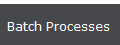 button and select the
button and select the 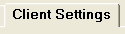 tab to display the Batch Client Settings Screen.
tab to display the Batch Client Settings Screen. This feature allows you to update several different Misc. Client settings on Client Accounts by batch.
Note: This is a Version 8 Feature. For information on obtaining this or any other feature, please contact the Sales Department
From Main Screen of CollectMax, click the 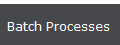 button and select the
button and select the 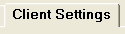 tab to display the Batch Client Settings Screen.
tab to display the Batch Client Settings Screen.
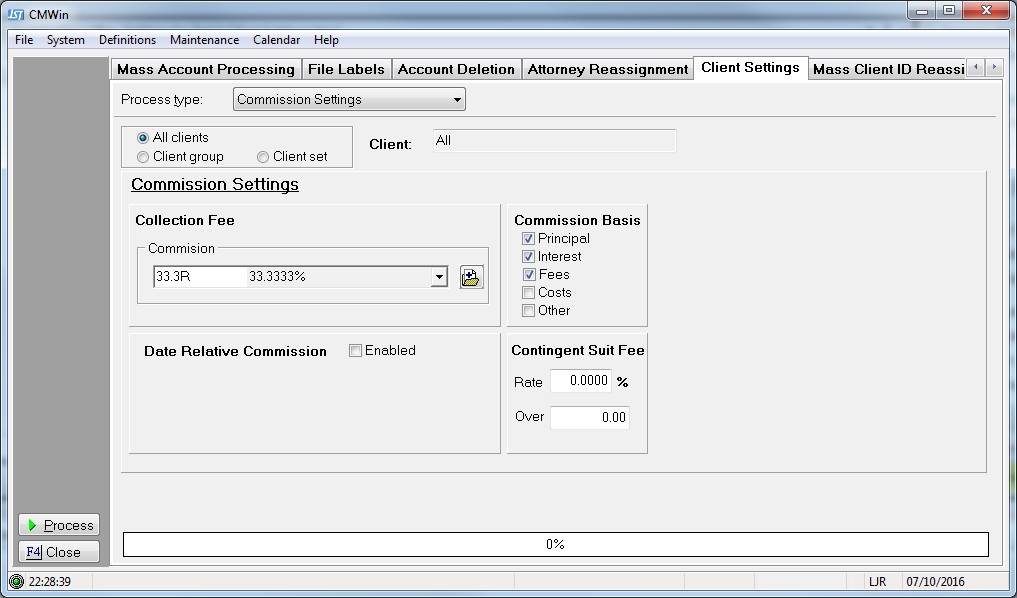
Select  the Misc. Configuration option from the Process Type list.
the Misc. Configuration option from the Process Type list.
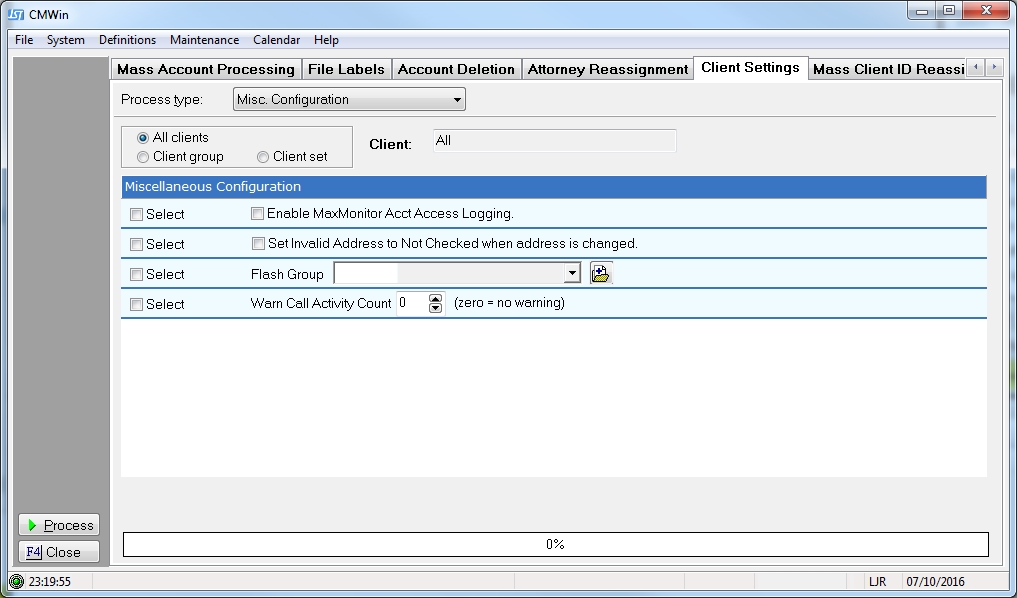
Select to set the settings for All Client, a Group or a Set.
Click the  box next to one or more of the following options to update the Client Settings.
box next to one or more of the following options to update the Client Settings.
Enable MaxMonitor Account Access Logging
Note: This feature requires MaxSecurity. For information on obtaining this feature, contact the Sales Department.
Set Invalid Address to Not Checked when address is Changed
Flash Group: Select the Flash Group from the  button. Click the
button. Click the  to enter or view Flash Group Codes.
to enter or view Flash Group Codes.
Warn Call Activity Count: Select the number of activity codes needed before a Warning will be displayed on accounts.
Click the  button to update the selected client settings.
button to update the selected client settings.